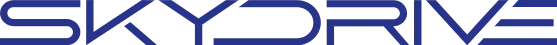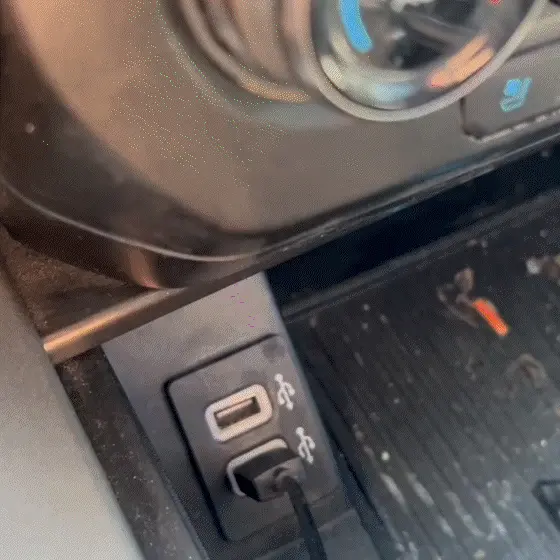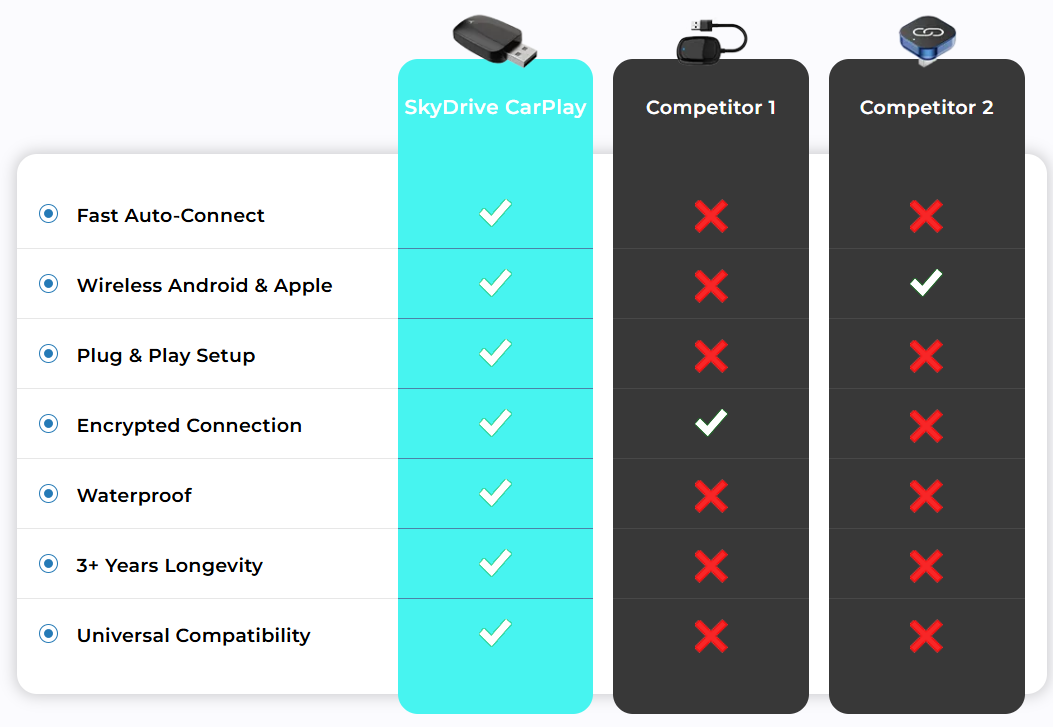Turn ANY Car into a Premium Wireless Ride in 60 Seconds with SkyDrive!
Just plug it into your car’s USB port and enjoy instant wireless Apple CarPlay or Android Auto!
You’re running late… and your phone still won’t connect to the car.
All you wanted was to play your music, get directions, and drive in peace. And what did you get? A mess of cords and a system that never works right.
You’ve tried adapters, even bought new cords. Nothing works. And upgrading your entire infotainment system? That’s hundreds of dollars down the drain.
But what if you could fix it all… with just one plug?
Meet SkyDrive! This pocket-sized plug upgrades ANY car with instant wireless CarPlay & Android Auto—no cables, no hassle.
SkyDrive: The Plug-and-Play Gadget Smart Drivers Swear By
🚗 Say Goodbye to Messy Cables: No more tangled wires all over your dashboard. SkyDrive gives you a clean, wireless connection every time you start your car.
🎵 Play Your Favorite Music Instantly: Whether it’s road trip playlists, podcasts, or GPS directions—SkyDrive gets it all running in seconds.
🗣️ Use Siri or Google Assistant—Totally Hands-Free: Just say what you need. Make calls, send texts, or get directions without touching your phone.
🔧 No Tech Skills? No Problem: Plug it in. That’s it. SkyDrive works instantly with no apps, no tools, and no confusing setup.
📱 Works With All Phones: Got an iPhone? Android? Doesn’t matter. If your car has wired CarPlay or Android Auto, SkyDrive makes it wireless.
🚘 Upgrade Your Ride Without Buying a New Car: Don’t drop thousands just to get the latest tech. SkyDrive gives you wireless connectivity in the car you already own.
🛡️ Safe, Fast & Encrypted: Your connection is private and secure. No lag, no signal drops, no data leaks—just smooth, safe driving.
But How Does It Actually Work?
SkyDrive works its magic the moment you plug it in.
It creates a secure, high-speed wireless bridge between your smartphone and your car’s infotainment system.
And using it is super simple! Here’s all you need to do:
- Plug it into your car’s USB port
- Connect your phone via Bluetooth
- Select CarPlay or Android Auto
Want to check your route, play your favorite playlist, or take a call? SkyDrive makes it all happen hands-free—just ask Siri or Google Assistant.
The best part? It remembers your phone, so next time you start the car, it connects automatically.
You Ask, We Answer
How easy is it to use SkyDrive?
Super easy—just plug it into your car’s USB port, connect once via Bluetooth, and you’re good to go. It auto-connects every time after that.
Will SkyDrive work in my car?
SkyDrive is designed to work with vehicles that have factory-installed wired Apple CarPlay or Android Auto. To ensure compatibility, check if your car supports these features via a USB connection.
Does SkyDrive work with iPhone and Android?
Yes! SkyDrive supports both Apple CarPlay and Android Auto. Ensure your device runs a version of iOS or Android that supports these features.
Is the connection fast and reliable?
Absolutely. SkyDrive connects in seconds and maintains a strong, encrypted signal with no lag or dropouts.
Will I need to set it up every time I drive?
Nope—SkyDrive remembers your device and connects automatically as soon as you start your engine.
Does SkyDrive come with a guarantee?
Yes! You’re covered by a 30-day money-back guarantee—no risk, no hassle.
The Verdict: Is SkyDrive Worth It?
ABSOLUTELY!
Look, if you’re still wrestling with phone cords in 2025… we need to talk.
With SkyDrive, your car just gets it. It’s like giving your ride a mini brain upgrade.Want directions? Music? Hands-free calls? It’s all right there on your screen. You don’t even have to lift a finger (except to start the engine).
It’s like turning your old car into a smart one… without the “I just spent $40,000” part.
So yeah, you could keep living in the cable chaos. Or treat yourself by making driving easier and way more fun!
How to Get Your SkyDrive!
SkyDrive is blowing up—and with more drivers going wireless every day, stock is flying fast! If you’re tired of tangled cables and clunky connections, now’s the time to make the switch. Even if you’re not a techie, grabbing yours is super easy.
Just follow these simple steps:
- Click this link to visit the official SkyDrive website.
- Claim your exclusive discount—save up to 70% while supplies last!
- Enjoy fast shipping and start driving 100% wireless in under 60 seconds!
⚠️ WARNING: Watch out for cheap knockoffs on Amazon, eBay, and sketchy sites. They may look like SkyDrive—but they’re slow, glitchy, and often don’t work at all. Plus, they don’t include our fast support or 30-day money-back guarantee.
👉To get the real deal, always order from the official SkyDrive website. Stock is limited—don’t get stuck with a fake!
Here's What Verified Users Had To Say:

“I drive an older car that doesn’t have wireless CarPlay, and plugging my phone in every day was a total pain. Half the time the cord wouldn’t connect, and I’d have to fiddle with it at red lights just to get my music or maps working. Honestly, I almost gave up on using it. But SkyDrive changed all that. I plugged it in once and now everything works automatically—music, calls, navigation—no cables, no stress.”
James L., Phoenix, AZ

“I bought SkyDrive for my wife because she kept complaining about her phone not connecting to the car. She’s not tech-savvy, so she hated messing with cords and buttons just to get directions. She plugged this in once and it just… worked. Now the car connects the moment she starts it. No more tech stress, and she actually enjoys driving again. We ended up buying a second one for my truck.”
Michael R., Tampa, FL

“I used to dread road trips because my phone connection would always drop, or the cable would wiggle loose. Half the time, CarPlay wouldn’t even start until 10 minutes into the drive. It was super frustrating—especially when I needed maps right away. SkyDrive fixed it all. I plug it in, and my phone connects wirelessly every time, no delays. The signal is strong, the setup was easy, and now my car feels brand new. I honestly wish I’d gotten it sooner.”
Tanya M., Seattle, WA